No matter the size of your business, chances are you have different departments or business units in your company. And they probably all work with different vendors:
– Sales works with prospects, sellers of sales tools and trainings, prospects, and customers.
– Operations deals with utilities, tradesmen, suppliers, etc.
– Accounting works with taxes and receivables/payables
– HR works with employees and Projects works with your freelance workforce.
In other words, you have several different departments dealing with different vendors. How do you keep track of them all? How robust is your vendor management system (VMS)?
Take a look below for some ideas on how to create and manage a consistent roster of your different vendors.
💵
Show yourself the money.
Many companies have each department keep track of their own vendor list, which means there’s no clear view of all vendors. Some vendors could even end up working under the table (a freelancer who convinces one of your team members not to send him a 1099 form at the end of the year, for example).
To make sure this doesn’t happen and to get a good idea of all of your vendors, ask your finance department to run an accounts payable system and then take the time to sort through the different entities you paid or that paid you.
🏢
Purchase a vendor management system for your entire company and insist that all departments use it.
Yes, this will mean some disruption in the way everyone does things, but the time and interruption in business as usual to move all databases, spreadsheets, even hard-copies, etc. into your back-office operations management system definitely will be worth it.
Not only will you have a list of all your vendors, but you’ll be able to manage all of them in one place, whenever you wish to take a look. You and your team members will be able to oversee the entire transactional relationship from ordering, to invoicing, to payment, to oversight, and even to termination of the business relationship.
👩🏻💻👨🏾💻
Designate a handful of employees with the responsibility for maintaining data in the VMS.
If your head of accounting is trying to find new tax software in time for tax reporting, they probably aren’t really focused on making sure all the appropriate data points are entered into the reporting system as thoroughly as someone who’s assigned to do so.
That’s a recipe for inconsistencies in your VMS.
Instead, set parameters as to whom has admin access to the system. That is: who can modify existing records and/or add new data? You may want to designate one or two people in each department. But you also may want to designate people who already have experience dealing with vendors: if you have an actual vendor management office business unit, that’s best, but if you don’t, your accounting and/or back office operations staff should work with some. This ensures that all contracts and information on different vendors are entered in a consistent way.
This doesn’t mean folks in projects or sales can’t access the VMS; it just means that all vendors must be entered into it by those who have the proper experience or training to do so. A robust VMS that helps your managers oversee their freelance workforce, for example, should be accessible to your freelancer managers so that they can view and change freelancer project information as needed.
Aysling allows you to manage all of your vendors as well as contractors and freelancers. Our VMS also lets you manage purchase orders, match invoices, track time and projects, manage payments, and even allows your freelancers and vendors to manage their projects, invoices and timesheets.
We hope you’ll give us a call at 877-297-5464 or Request Demo at the top of the website.
Request Your Demo Today
Take a few moments to fill out our brief webform, and one of our Account Executives would be happy to show you the Aysling platform.







0 Comments